1
냥냥이 그림 클래스 속 sum함수와 그냥 sum함수
1
2
3
4
5
6
7
8
9
10
11
12
13
14
15
16
17
18
19
20
21
22
23
24
from skimage import novice,data
class MyPic():
def __init__(self,filename):
self.pic = novice.open(data.data_dir + "/" + filename)
def threshold(self,p):
if p > 255:
return 255
else:
return int(p)
def show(self):
self.pic.show()
def sum(self):
(r,g,b,a) = (0,0,0,0)
for p in self.pic:
r += p.red
g += p.green
b += p.blue
a += p.alpha
return (r,g,b,a)
def grey(self):
for p in self.pic:
(r,g,b) = (p.red, p.green, p.blue)
grey = self.threshold((r + g + b)/3)
(p.red,p.green,p.blue)=(grey,grey,grey)
skimage.novice
skimage.data라는 모듈을 계속 부를때마다 이렇게 쓰는게 아니라
import 시키면 그냥 novice라고 사용할 수 있음
(a)
1
2
pic = MyPic("chelsea.png")
pic.show()
 냥냥펀치!
냥냥펀치!
(b)
1
2
pic = MyPic("chelsea.png")
print(pic.sum())
(19980169, 15078438, 11743750, 34501500)
(c)
1
2
pic = MyPic("chelsea.png")
print(sum(pic.sum()))
81303857
(d)
1
2
3
pic = MyPic("chelsea.png")
pic.grey()
pic.show()

(e)
1
2
3
pic = MyPic("chelsea.png")
pic.grey()
print(pic.sum())
(15554511, 15554511, 15554511, 34501500)
(f)
1
2
3
pic = MyPic("chelsea.png")
pic.grey()
print(sum(pic.sum()))
81165033
2
(a)
냥냥이를 반파랑 반빨강으로 만들 수 있도록 class MyPic을 수정해보자
1
2
3
4
5
6
7
8
9
10
11
12
13
14
15
16
17
from skimage import novice,data
class MyPic():
def __init__(self,filename):
self.pic = novice.open(data.data_dir + "/" + filename)
def threshold(self,p):
if p > 255:
return 255
else:
return int(p)
def show(self):
self.pic.show()
def bluered(self):
for y in range(self.pic.height):
for x in range(self.pic.width//2):
self.pic[x, y].blue=255
for x in range(self.pic.width//2):
self.pic[x + self.pic.width//2, y].red=255
1
2
3
pic = MyPic("chelsea.png")
pic.bluered()
pic.show()
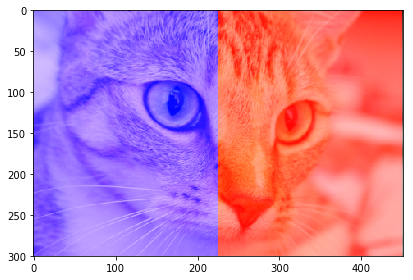
(b)
세피아 효과를 줘보쟈
1
2
3
4
5
6
7
8
9
10
11
12
13
14
15
16
17
from skimage import novice,data
class MyPic():
def __init__(self,filename):
self.pic = novice.open(data.data_dir + "/" + filename)
def threshold(self,p):
if p > 255:
return 255
else:
return int(p)
def show(self):
self.pic.show()
def sepia(self):
for p in self.pic:
(r,g,b) = (p.red,p.green,p.blue)
p.red = self.threshold(r * .393 + g * .769 + b * .189)
p.green = self.threshold(r * .349 + g * .686 + b * .168)
p.blue = self.threshold(r * .272 + g * .534 + b * .131)
1
2
3
pic = MyPic("chelsea.png")
pic.sepia()
pic.show()


